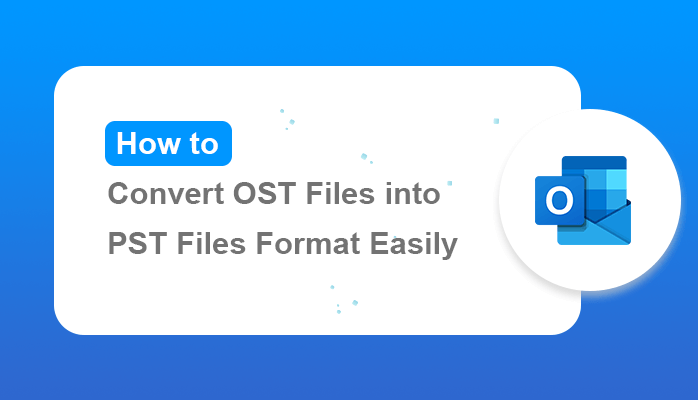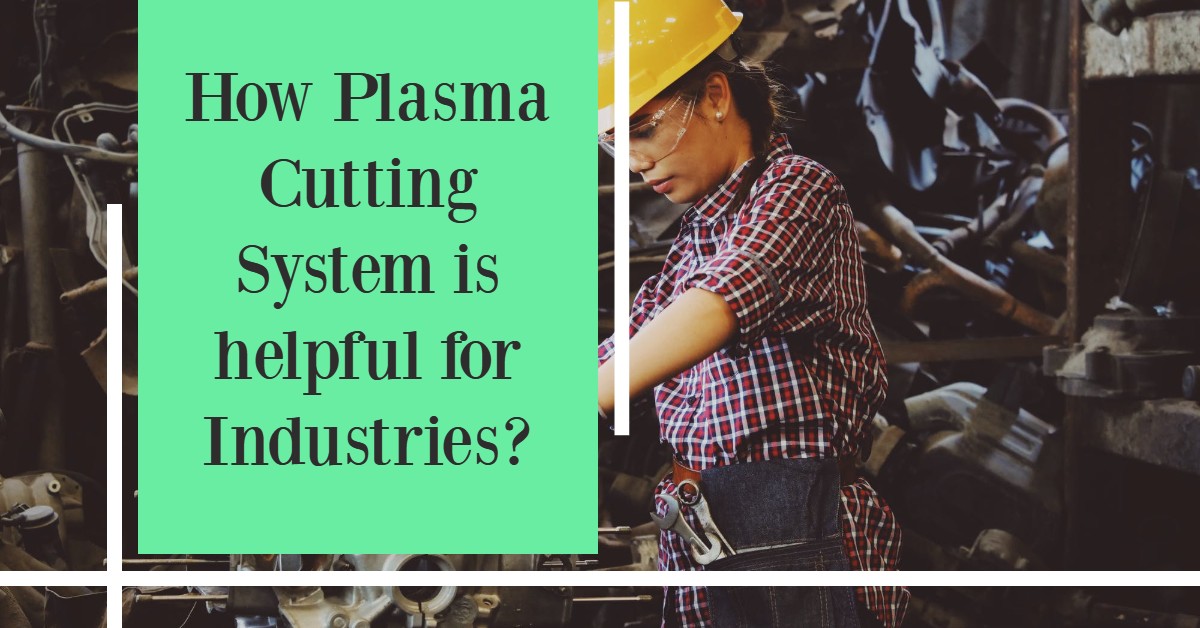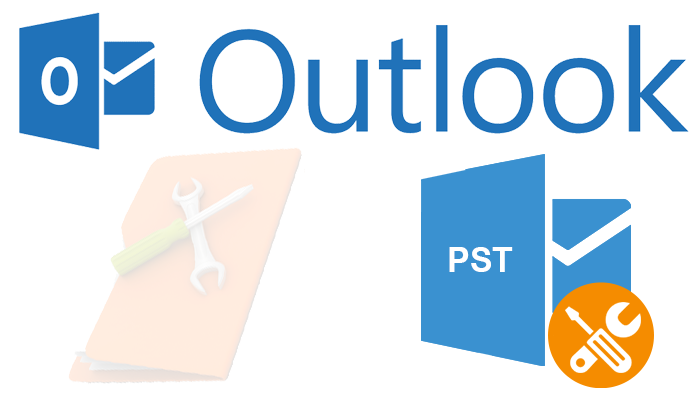PDF files are mostly used by the users for sharing data as it provides high security and other advantages. Apart from other file formats PDF files are widely preferred by the users. It can be easily created with Adobe Acrobat. However, at times user find difficulty in viewing PDF files as they are password protected. Some PDF’s has various restrictions like document assembly, copying, editing, and printing. Therefore, there is need to remove restrictions from PDF files. In this article, we have discussed different methods to remove password from PDF files. Click to extract images from PDF files in a seamless manner.
Types of PDF Password
Basically, there are two types of password that can secure PDF files i.e. Permission password and Document password.
Permission Password
This type of password is also known as the user-level password as it restricts the users to perform operations on PDF file. Such operations are copying, editing, printing, etc. Users can open permission restricted PDF document but they cannot edit or print them. Therefore, the user has to unlock PDF files in order to enable copying, printing, and editing in restricted PDF file. Here is how to convert Outlook Email to PDF Files.
Document Open Password
This type of password is also known as Owner Level password as it restricts the users to open PDF files. In order to open and read PDF, file user has entered the particular password. As the user provides appropriate password then, the user can read PDF contents and unlock PDF file.
Benefits of Adding Security in PDF Files
Adding password in PDF enables the users to protect PDF files they cannot be modified by someone. Generally, PDF files are used at the high scale at both personal and enterprise level. At the enterprise level, PDF files PDF files carry out both on-premise and off-premise exchange of documents. By on-premise, documents are exchanged within the organization. The secured PDF files ensure that no third person will know about the content that is shared between the two or more organizations. PDF files make easier for the user to exchange data among various organizations in fast and secure manner. Also, read about MBOX to PDF Converter.
Manual Approach to Remove Restrictions from PDF
By Using Google Drive
The user has to manually copy data from an Owner level secured PDF document with the help of Google Drive. The PDF file that is locked is uploaded in Google Drive and after the uploading of the secured PDF file. The content is copied as a text file in your Google Drive account. However, this solution is not suitable for copying content from secured PDF file because there may be formatting in the original structure of data. Moreover, the data limit up to which the PDF file can be uploaded is 2 GB. This approach is only applicable for Owner level password secured PDF files.
Trouble Free Method to Remove Password From PDF
In order to overcome the drawbacks of manual solution users can switch to the third-party tool. Although third-party solutions come at the price, herein we are providing a software that is not only free but also is also very efficient and reliable. PDF Unlocker is a free software by which you can unlock PDF files and remove restrictions from PDF files. In addition, the tool allows the users to perform actions like copying, printing, editing, etc. from unlocked PDF file. Once the file gets unlocked, it will not again ask for the password. Moreover, with this tool users can see the permission status that is described in the column named as “Permission Before” and “Permission After”.
Conclusion
Securing PDF files by adding password is beneficial but, what if one forgets the password. Then, there is need to unlock PDF files or remove restrictions from PDF and for this, we have described both manual as well as automated approach. In manual approach i.e. with the help of Google Drive, there may be a chance of formatting in data and the size limit of PDF file to be uploaded in Google Drive is up to 2GB. Therefore, to overcome these limitations we have provided PDF Unlocker. This software easily remove security from PDF files without any difficulty.