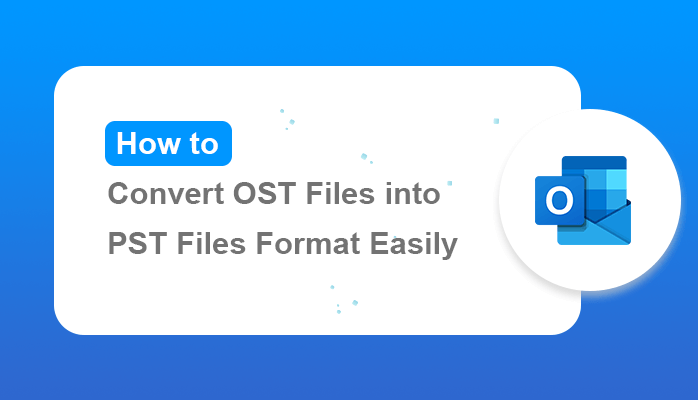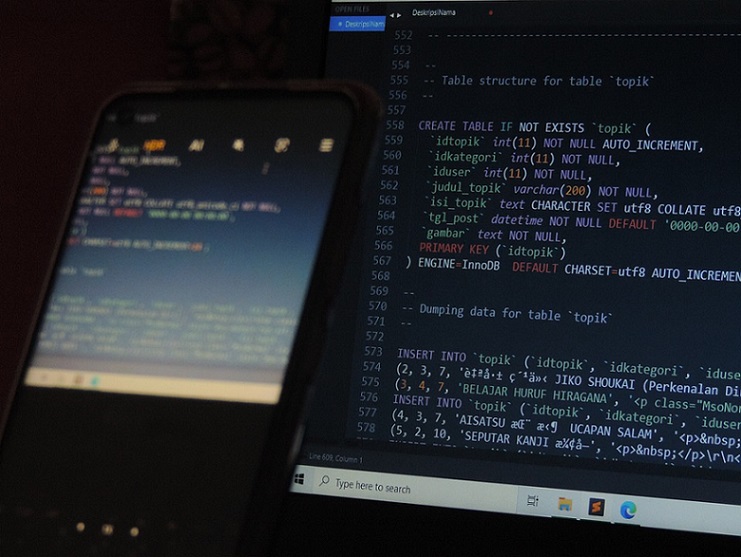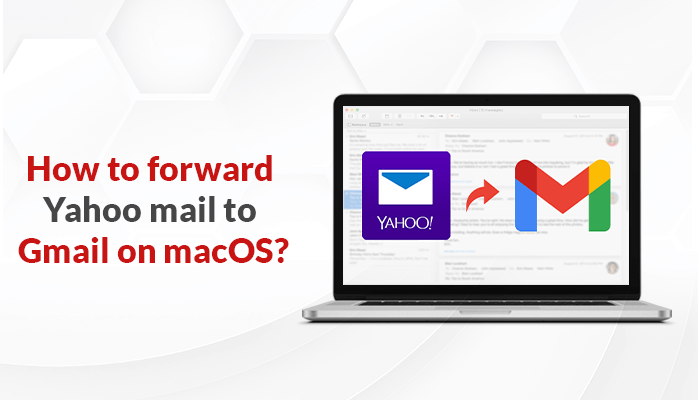If you are wondering about a solution to convert OST into PST file format, Then you are in the exact place. Here, I will explain the best possible solution that helps you to convert OST files to PST file formats.
OST stands for Offline Storage Table, it allows its users to work on offline mode. The fact is why we need to convert OST into PST is that the data can be recovered even after the accidental deletion of the user mailboxes while exporting it on the server. So in this article, I have mentioned a couple of methods to convert OST files into PST files.
That is why, it is important to convert OST email files into PST files, following are the reasons which show its benefits.
Reasons to Convert OST Email File into PST Email File
- Sometimes MS-Exchange server crashes due to failure or maybe virus attack, and many more reasons that can make your data loss. Such situations are very difficult to handle.
- Exchange Server downtime or server maintenance, the user won’t have the access to their mailbox. Due to this OST files which are stored in mailboxes in OST file format work in synchronization with the MS Exchange Server.
- Converting OST files to PST files, the data can also be recovered even after deletion from the user mailbox on the exchange server.
- It is very helpful when the user uses OST to PST converter to convert files in case if the organization is shifting or a user wants to migrate its data into a different system.
- Sometimes OST files get corrupt due to server breakdown, software-related issues, application shutdown, and many more reasons. This leads to inaccessibility to the user mailbox.
Free Methods to Convert OST Email File to PST Email File Format
Here are some couples of methods. which shows how to convert OST into PST in some steps are as mentioned below
Method 1: Export your Mailbox as a PST file
This is one of the easiest steps through which you can convert OST to PST Files, below are the methods that will help you out in converting the file are as follows.
- Login Outlook with the Exchange account that was used to create the OST files.
- Go to the Files menu and then click the option “Open & Export”.
- Then, choose “Import and Export”.
- Select the option “Export a file”, and then click “Next”.
- Now, select the option “Outlook Data File (.pst)” and then click “Next”.
- In the next process select the folder which you want to export and click “Next”.
- After that, browse the location where you want to save your converted file.
- Now, choose one of the options as followed below it according to your preference.
Method 2: Through the ‘Archiving’ method to convert OST files into PST files.
To activate the Auto Archive method in Outlook, then you will be able to convert the OST files into PST files. Through this method, we can manage to keep our mailbox under its size. When the size of the mailbox increases and there are many multiple files and messages which have become old which are of no use and you don’t require them anymore in the mailbox, you can transfer them in the archive folder very easily.
You can follow some basic steps through which you can enable auto archiving in your outlook exchange account, some of the methods are as follows.
- Run the Outlook application and then go to File, after that you need to click the “Options” menu.
- Now, go to “Advanced” and then click on “Auto Archive Settings” to proceed further.
- After that, you can select the number of days in which you want to run auto-archiving.
- Now, you can select the Folder to save your archived files and you can also provide the archiving options and finally click on them to complete the process.
Therefore, in the above segments, the two methods are mentioned which show how to convert OST into PST files and to convert OST file to office 365 in some easy steps and can be performed easily. Although it’s free that’s why it has some limitations and some consequences also, it causes some issues while performing the activity, and it’s a time taking process and sometimes it causes loss of data also. Therefore using free method techniques can let you in issues when you need your messages and file urgently at the moment.
Conclusion
In the above article, I have mentioned how to convert OST files into PST files manually including its methods and benefits also and there is a little difference between free techniques and professional methods also mentioned. Thanking you, hope you must have found it informative and must have helped you out.
Author Bio:
Manoj Shukla is an Email Migration and Data Recovery Expert at ConverterTools. He has a keen interest in Technology & Entrepreneurship. Also, he loves cricket, music, and books.