Introduction: – Import Outlook Express to Outlook 2016, 2013, 2010,2007
DBX File Format is the default file format used by Outlook Express (desktop based email client). Separate DBX file is created for each folder in Outlook Express namely inbox.dbx, sent items.dbx, deleted items.dbx. The folder.dbx. is worked as the master repository, stores the index of all mailbox items.
Apart from these, Outlook Express update has been put down by the Microsoft Inc. Due to which Outlook Express cannot cope up with the highly trimmed virus, malicious software. As Outlook Express is outdated email technology, therefore, it is unable to meet the demands of current email communication. Therefore user needs to convert dbx to pst so that they can easily migrate from outlook express to outlook. Hence, I have explained the complete method to import outlook express to outlook 2016 after the completion of conversion of dbx to pst.
To Make Conversion Process Easy and Simple, You can use DBX to PST Converter Software.
It is one of the best tool to magnificently export dbx to outlook pst with attachments. The Software maintains the internal tree structure of dbx files while conversion from dbx to pst. The DBX Converter also allows the bulk conversion of Outlook Express DBX emails to Outlook 2016 PST. The tool automatically converts multiple dbx files into a separate pst file. Do not forget to check how to convert outlook express to outlook. Do not forget to check how to export Outlook contacts to Yahoo address book.
The Simple & Easy Working of DBX to PST Converter to Import Outlook Express to Outlook
Step 1:- Download the DBX to PST Converter and then install it on the local machine. Run the software and then new windows open up with two options. You have to select create collection option for creation of the new collection.
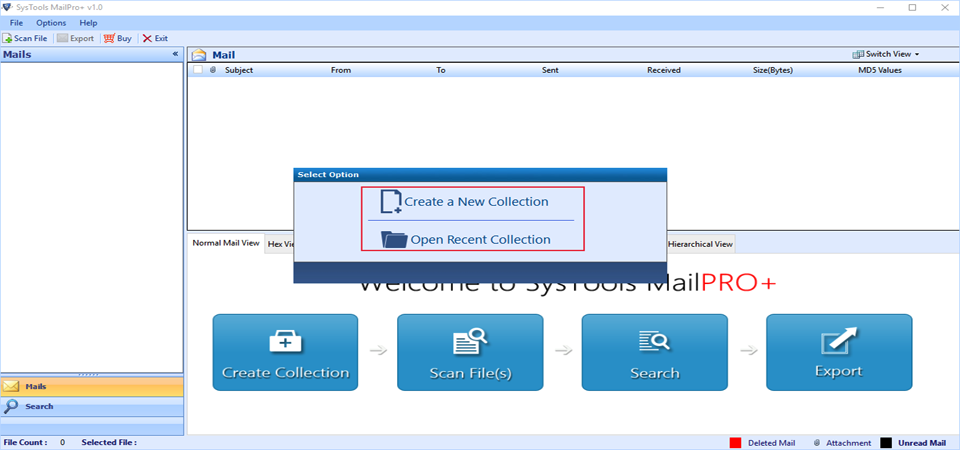
Step 2:- After then provide the Title Name and Collection Path to store collection on local storage and write down description according to your need about the type of collection. So that it will help you to filter out the desired collection from the huge collection. Then Click on Add to proceed further. If you want to convert EML files to MS Outlook, then read it.
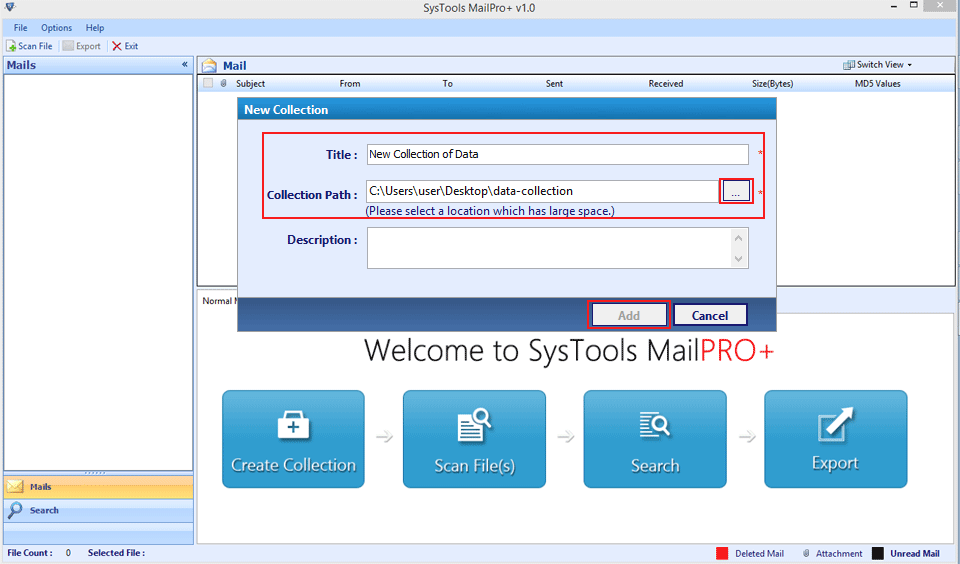
Step 3 :- Click on Scan file option located at the navigation. Then select the DBX file type from 14+ file types describe there. Then Browse DBX file from local storage. Click on the ADD button to proceeds for next step.
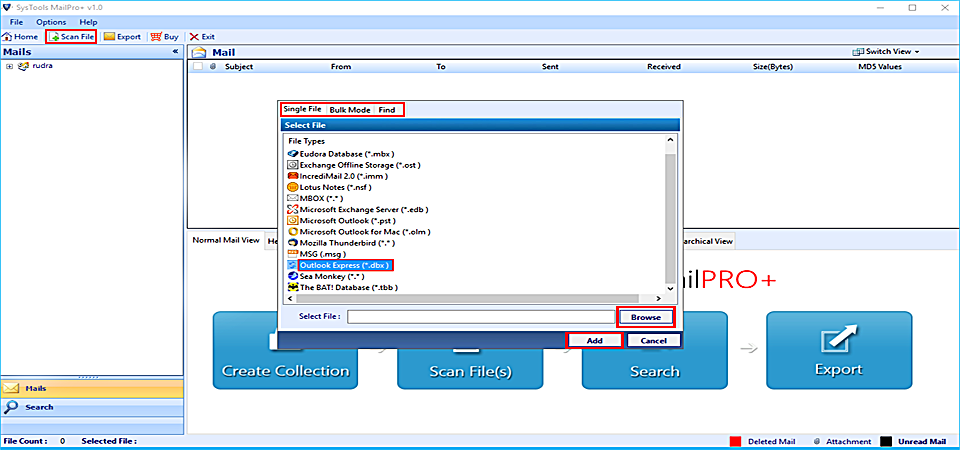
Step 4:- The DBX to PST Converter start scanning the file with percent completions as shown below in the image.

Step 5:- After the completion of scanning process, Software shows the scanned result in a recursive manner. Then after you can view the content of the file in multiple preview modes. By default software automatically enables to view the content in normal mode. Here you can check how to convert MBOX file to Outlook PST 2019, 2016, 2013.
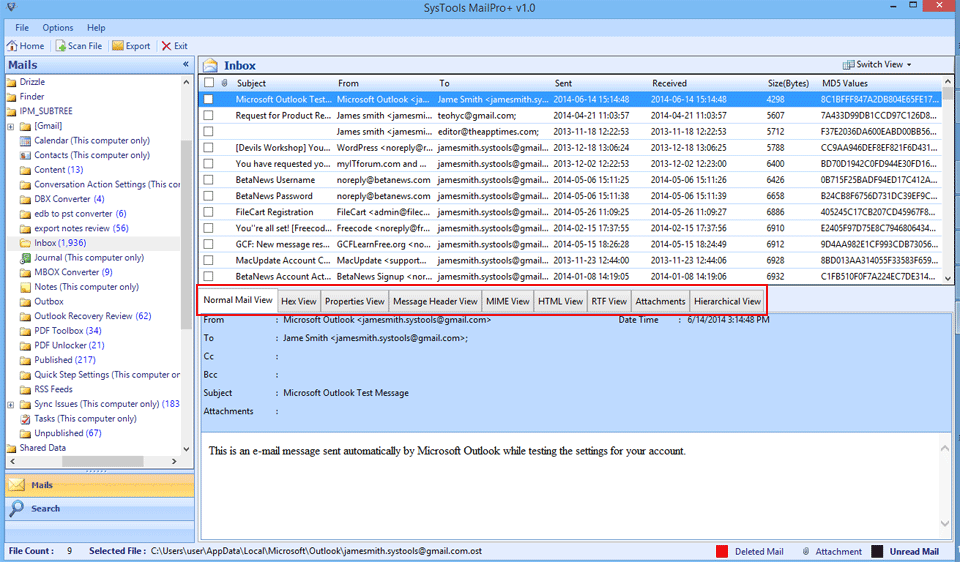
Step 6:- The Convert DBX to PST tool also provides the Search option to find and locate the desired file on the basis of certain keywords set such as To, From, Subject, MD5 etc.
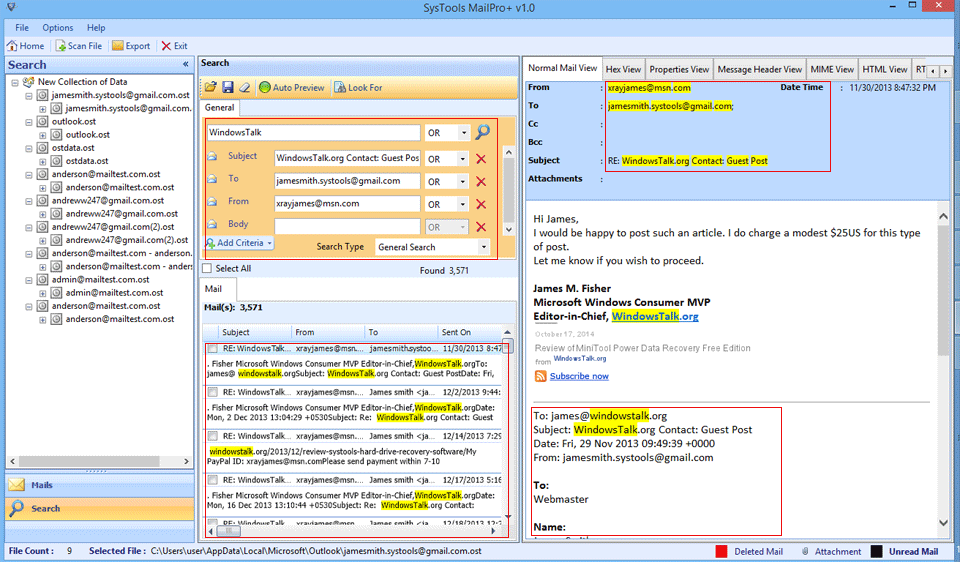
Step 7:- Select the files and then right click on it to export it to the desired file. For bulk export, you have to select the export option from the navigation bar.
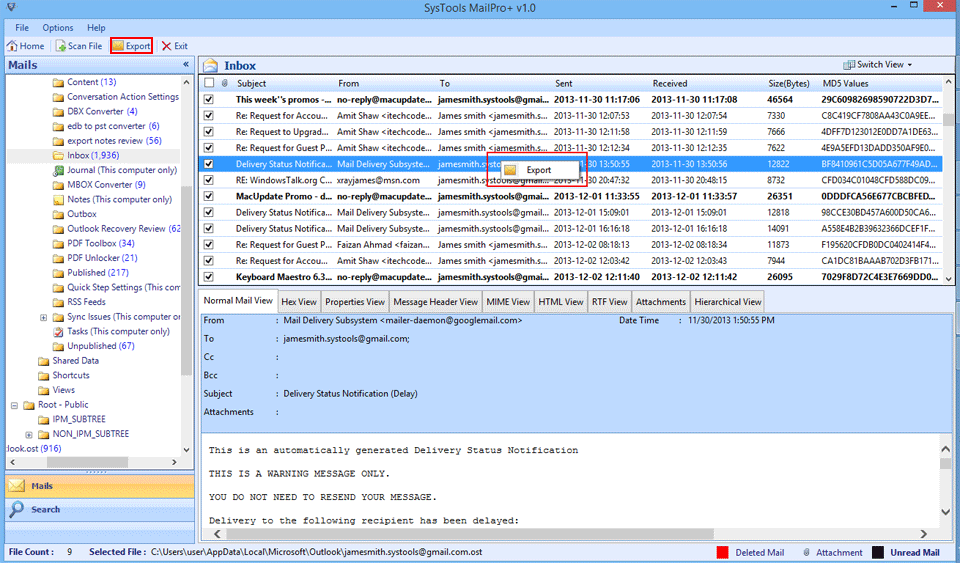
Step 8 :- A new window opens up with an export option. Select PST file from & different file types available there by default. Choose the advance option to manage the Conversion process. Browse the storage location to save the Outlook PST file. Click on OK to initiate the conversion of dbx to pst.
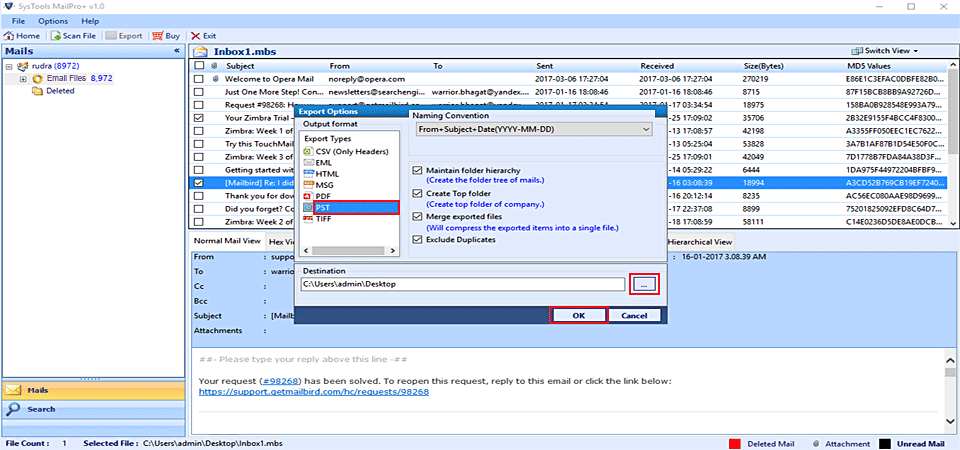
Manual Method to Import Outlook Express to Outlook 2016
- Open up Outlook Express Application
- In the File Menu, Select Export Option
- The After Choose Messages to Export
- Save Outlook Express DBX file at desired location
After Saving the Outlook Express DBX file, you need to convert dbx to pst then only you are able to import it into Outlook.
Import Resultant PST file into Outlook
- Run Outlook Application
- Then Go to File
- In File, Menu Select Open & Export
- After then, Choose Import/Export
- Select Import from other files or program
- Browse the Resultant PST file from local storage. Click on Next
- Click on Finish button to close.
The Bottom Line
You can doubtlessly use the DBX to PST Converter to Import Outlook Express to Outlook. It effortlessly helps you to attain the goal of dbx to pst conversion. The working of software is so easy and simple even the naive user can easily operate & can attain expertise in the operation of Software. Apart from DBX to PST, Software can migrate DBX file to other file formats as well such as EML, MSG, PDF, HTML etc. Download Now for Free DBX to PST Converter to export dbx emails to outlook pst with ease. For More such tool, Go to MailPro+ Software

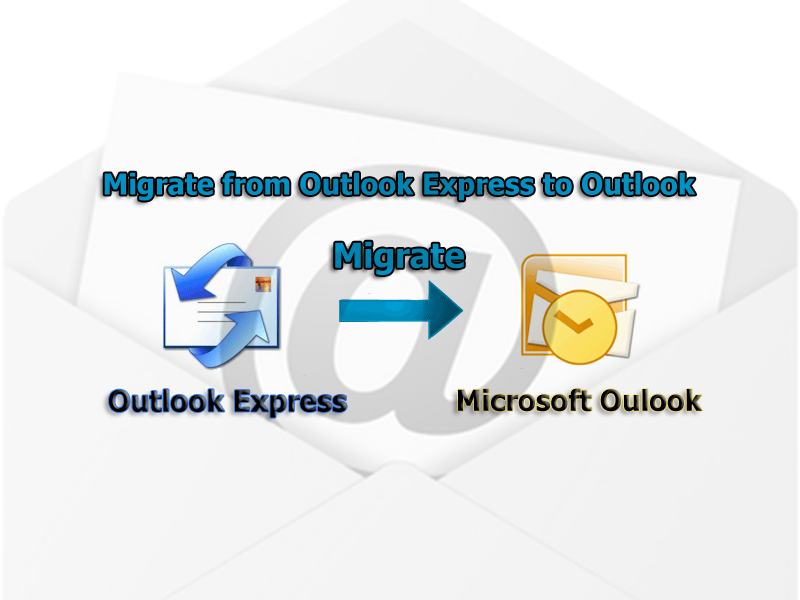









hiiiii