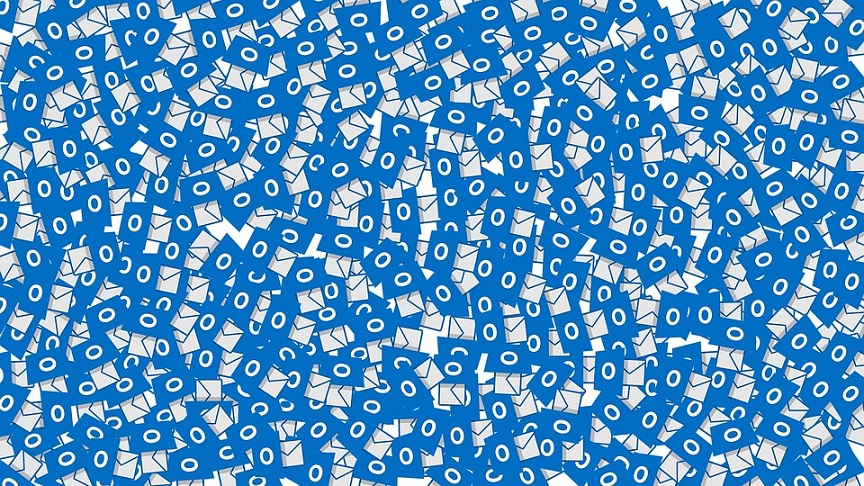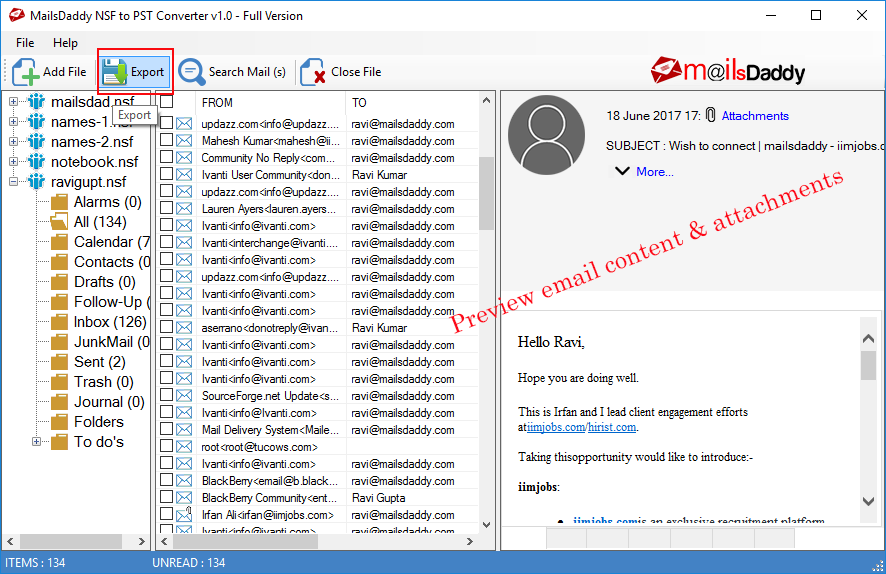By considering such a heavy usage of emails, there are lots of email applications. This way, MS Outlook is one of the most common and widely used email clients for users who rely on Windows PC. In order to store your mailbox data, different email clients have different needs and they don’t support same format. Some other email clients by Microsoft are Windows Live Mail and Outlook Express to store emails in read EML files and DBX folders. The older versions of Windows OS like Windows XP support Outlook Express, by default. However, you can also choose to use MS Outlook but Outlook Express is a default email program.
If you upgrade to newer version of Windows like Windows 7, Windows 8 or Windows 10, Windows Live Mail is commonly found in newer platforms. This way, newer email clients don’t support older formats. The best techniques are available to increase outlook mailbox size. They have different formats to store your mailbox data. To switch to a new email client, it is important to convert your email data.
For example, if you have Windows Live Mail, you have to switch to MS Outlook. You can save all the older messages in EML file format but they cannot be exported directly to MS Outlook. There is an in-built feature in Windows Live Mail to export all your emails to Outlook or Microsoft Exchange.
We have a simple step by step guide to import EML files into MS Outlook manually. You don’t need any technical know how.
Just go through these simple and easy steps –
- Launch Windows Live Mail client along with MS Outlook.
- On File tab, go through “Export Email”, then “Email Messages”

- When the “Windows Live Mail Export” wizard is opened, just choose the desired format to export mail to MS Exchange.

- It will show a message on your screen before it exports email. Confirm the message by pressing “OK” button.

- Now choose mailbox folders to export to Outlook. Either you can choose a specific folder to export or all folders. To continue the process, click “OK”.

- It will start the export process on your system. Be sure to wait for it until its gets completed successfully.

- The export process will be finished within few seconds.

This trick is very effective and easy to convert EML data into MS Outlook PST file format manually.
If you still feel confusion, How to Convert Windows Live Mail to Outlook PST format. In that case, i would recommend you a third party Regain EML to PST Converter tool easily convert your eml file to pst file in just few clicks. It is a fast and swift tool which gives safest and most efficient option to import EML mailbox data into a new PST file that you can save at any desired location. This tool preserves the original file structure and all Meta data during the whole EML to PST conversion tool.
There is no technical skill is require to access this software. I would suggest you to try the Free Trial version of this application. Free trial version will convert your emails to another format (20 emails per mailbox in free version).