If the Z generations and millennials are the targeted audiences for you, then TikTok is the right platform to promote your brand and yourself. Get to know what is TikTok here. TikTok has a magnificent reach, with over 800 million users active every month. TikTok trends provides lots of opportunities for influencers and marketers. TikTok launched the live stream feature in 2019, where content creators on the platform can go live with their content.
Going live on the platform is as simple as filming a video on TikTok. We all know that you have a TikTok account; if not, install the latest version and make an account.When you have completed, go through these simple steps beneath to go live on the platform.
Steps To Go Live On TikTok
Unlock The TikTok Live
Going live on TikTok may not be provided to you if you are a new TikTok user. You can unlock it by satisfying the following conditions.
You must be over 16 years
You must be over 18 years if you need to receive “gifts” while live streaming.
You must have 1000 followers minimum to unlock the feature.
Bringing the first 1000 fans is a challenging task to do on the platform. You can see organic growth in the follower’s numbers after that. Go to the next step if you have achieved the challenging task.
Set a Live Stream On TikTok
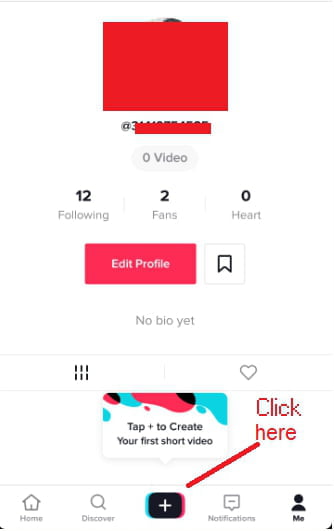
Open the app and tap the ‘+’ option at the screen bottom to open the selfie mode camera. Below the recording option, there are various options like 50 seconds, 60 seconds, and also the photo templates. Swipe it right so you can get the live option and tap it. Then tap the “Go Live” button to stream your video.
Give An Attractive Title And a Cover Picture
After clicking on the Go Live option, the platform asks for the video title and a cover photo for the live stream. You can give a short caption for 32characters, or you can also provide an attractive title to obtain TikTok views in larger numbers for your video stream. Your video caption should deliver your live stream’s pitch so that more viewers join the live stream. Also, you can add the trending and famous hashtags in your video captions.
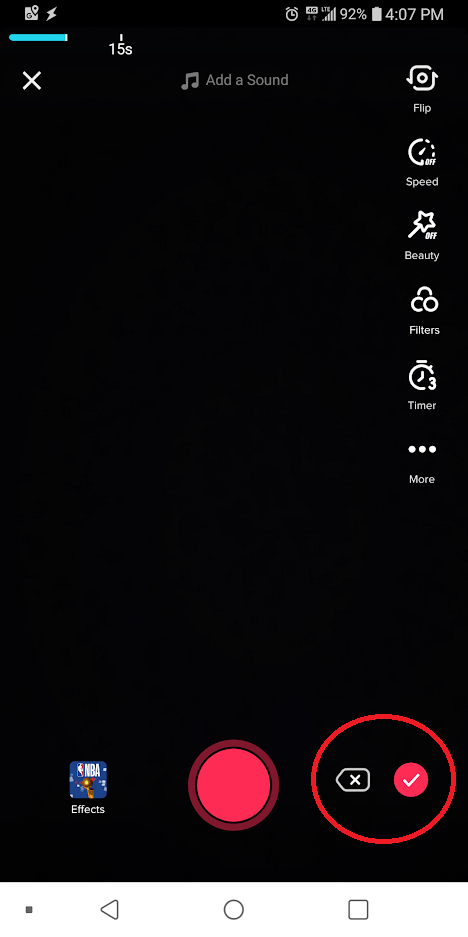
Hashtags are the perfect way to gain visibility when you go live stream. The correct hashtags direct your content in the people’s notification who are liking the content type you are creating. In this way, there is a high chance of getting a huge audience to your live stream. You can also use the hashtag generator on TikTok to find the correct hashtags for your video content, audience, niche, or industry.
If you wish to create your own hashtag, you can go through these below tips to try it out:
- Scroll down the video contents uploaded from your niche or industry. You can use the hashtags that these content titles have, but it’s a time-consuming process.
- Collect the hashtags from your competitors that they used in their video content. You can collect the hashtags from the famous challenges on TikTok as well as from your niche or industry. Tap the “Discover” option on TikTok’s homepage to get the relevant and trending challenges.
- You can also use the hashtags that are being used by the top influencers on the platform.
Make utilize the many online hashtag finding tools to find the right hashtag for your content.
Give Filters To Your Stunning Video Content
Tap on the “Filters” and “Smooth” options placed over the “Go Live” option to increase the quality of your video content.
End Your Live Stream
There is no time limit for the TikTok live streams still now. When you are done with your video recording, tap the X option at the screen top.
You must follow the platform’s guidelines for the live stream, like following it for creating other content on the platform. Just like the other content on TikTok, your video stream must not contain:
- Kidnapping shots
- Disgustful contents that directly attack some community
- Drug consumption content
- Organ or human trafficking
- Suicidal actions
- Underage behavior
- Money laundering
- Cybercrimes or fraud
- Stunning Ideas For Your Video Live Stream On TikTok
You have to be more creative on live streaming since there is no time limit. Here are the stunning ideas for your TikTok’s live stream:
- Breaking myths about your industry, product, or brand.
- BTS(Behind The Scenes) shots of events
- AMA(Ask Me Anything) discussion with your fans
- Interviews with leaders, influencers, or industry experts
- Playing exciting games with your fans.
Live Stream FAQs
What’s the perfect time to go live stream?
The perfect time to go live stream is the time that your fans are active on TikTok. Monitor your analytics on TikTok to get this information.
Will you save the live stream on the platform?
TikTok doesn’t have a feature to save the live stream on the platform still now. And also, there are no ways for the people to replay your live content. Your live stream goes off as soon as you click the X button from the live stream screen.
Final Words
TikTok is the perfect platform to merge with your viewers and build a follower base. Live streaming on TikTok is another excellent opportunity for marketers and influencers to grow their brands. This guide helps you to make optimized and engaging live streams on TikTok with the TikTok marketing techniques.
Author Bio:
Anne Joseph is a passionate social media writer and working at Bouxtie. She has strong strategy skills in developing and managing social media campaigns. She loves to make new connections and enjoy the opportunity to work with social media influencers.










