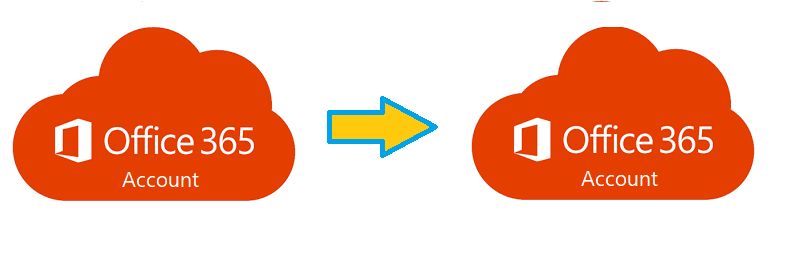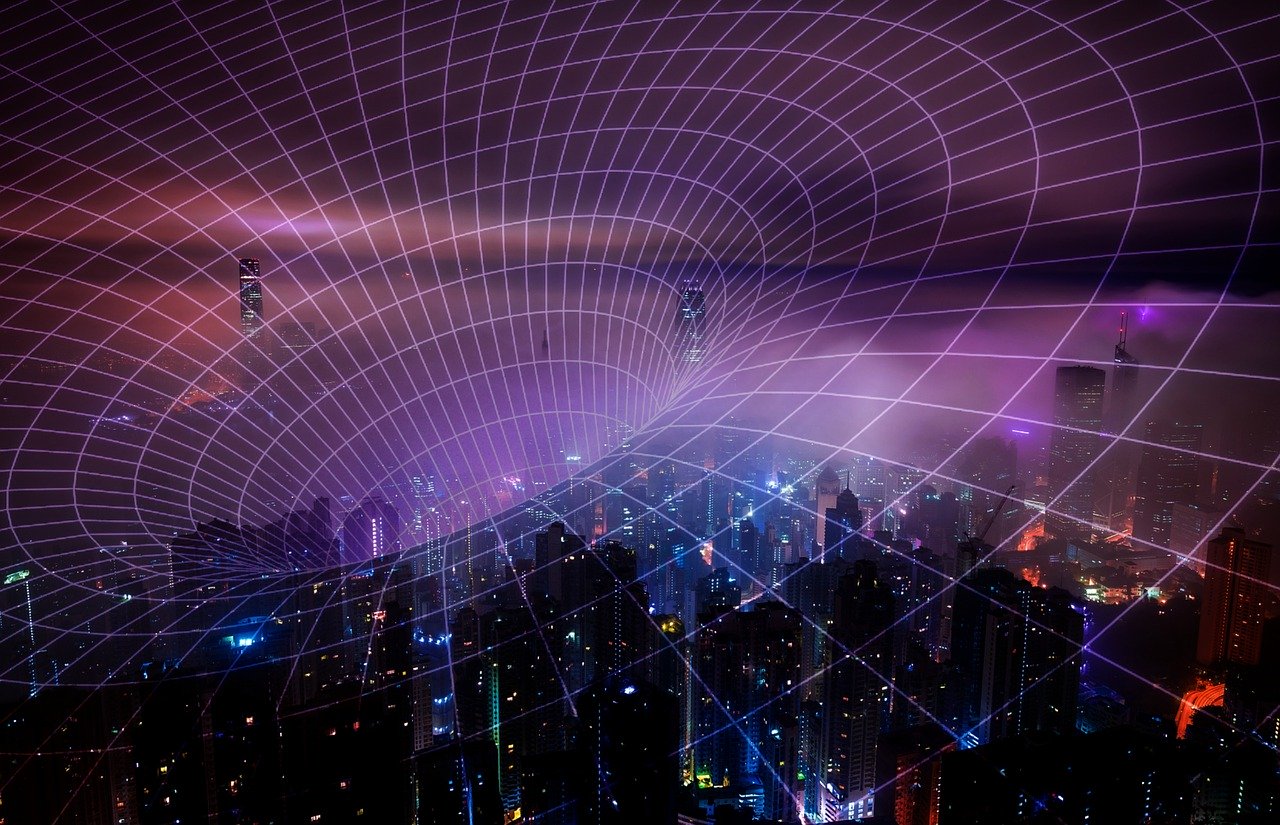Migrate O365 Account Mailbox to Another O365 Account: Efficiently
There are different companies that keep merging and acquiring others for better chances to sustain themselves and grow. It is important for them to switch employees over to the new domain that they are using. There are manual techniques to migrate O365 account mailbox to another O365 account. These are simple steps that administrators can use to transfer over users to their own network. These are the steps that need to be performed under a professional guidance or under expert supervision. It involves moving sensitive information. Any wrong step could lead to loss of confidential data that can be easily avoided. You should repeat the instructions exactly as mentioned to escape from data loss prevention.
Prerequisites for the Office 365 Tenant to Tenant Migration
Listed here are some of the important aspects that are needed for this export procedure:
- Purchase licensing key and an appropriate subscription plan for each new employee.
- Create accounts for each user and save username and password for each in a separate file.
- Notify all concerned about the downtime and delay in routing emails during the Office 365 to Office 365 migration.
- Make sure all data files are successfully transferred to the new mailbox and server.
- Export any data files saved on the local network and clear out nickname cache from Outlook account.
Steps to Migrate O365 Account Mailbox to Another O365 Account
Following is a step-by-step guide that can help with performing the migration manually:
Step 1: Pre-Migration
-
- First, make sure to have administrative privileges on both Exchange Admin Console of the source and the target account.
- Then, download the Azure AD Connect tool to sync all objects from source tenant to target.
- Then, upload CSV file with names of all new accounts and passwords into Exchange Admin Console. This will help with the Office 365 to Office 365 migration.
- Then, verify the target domain on the source domain admin center. This will create a record of both domains co-existing on the target tenant.
- Then, in the best Domain Name Server, change the Time to Live (TTL) to a smaller number.
Step 2: Migration (At Source End)
-
-
- First, remove all Lync licenses from the systems in the company that has been acquired. This will target the website URL back to the initial domain. This will help with the Office 365 Office 365 migration.
- Then, Reset all source Office 365 Mailboxes, Distribution lists, resources to their initial domain.
-
Step 3: Migration (At Target End)
-
-
- First, use AD FS to configure a fresh domain.
- Then, create new Office 365 account for all users and assign them temporary passwords.
- Then, Configure MX record to set the source domain as your primary email-id. This way all the new incoming emails will be routed directly to the new empty mailboxes. This will help with the Office 365 to Office 365 migration.
- Finally, check the mail flow and wait for a weeks’ time for the complete process to take place to completely Migrate O365 Account Mailbox to Another O365 Account.
-
Step 3: Post Migration Clean-up
-
-
- Firstly, provide new users with their credentials and train them to sign in using Outlook Web App.
-
The Other Way to Office 365 to Office 365 Migration
There are well-designed tools available in the market that are built just for this purpose. These are specialized software which can work just as perfectly as any manual method. These are third-party tools like the Office 365 Express Migrator. It is a professional application that can export emails, contacts, calendar and other mailbox items. A user can select between multiple accounts. There are multiple options to select between components, apply date-filter and facility to deleted data from the server. The application can work on all the latest versions of Windows 10/8.1/8/XP/7 or earlier one for both 32 and 64-bit machines.
Conclusion
The important thing to consider in any mailbox migration is to look for best alternatives. These are simple solutions which can work within the company budget and within the time frame. There are different techniques to migrate O365 account mailbox to another O365 account. All of which have been mentioned in this post. These are just simple measures which can be undertaken to help with the export procedure. There are alternatives workarounds also suggested which just work as well. There are demo versions available for download and use. These can be tried before making a decision on trying the steps manually or hiring experts for this task. If you want to archive email in office 365 to PST, we have another blog for you.