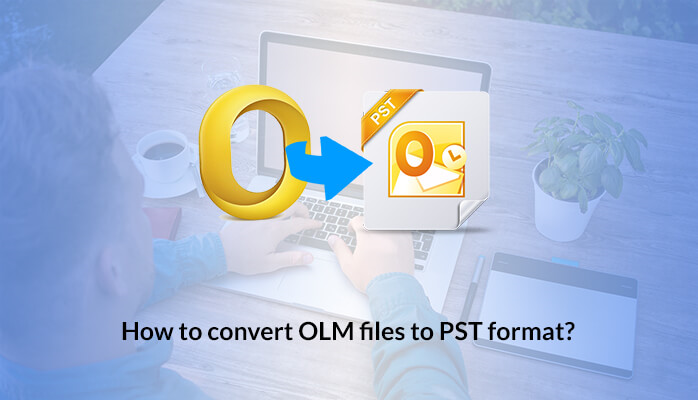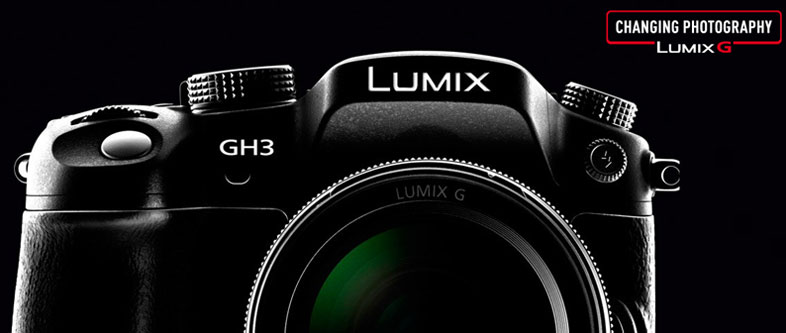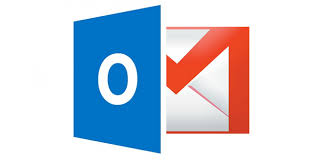Know how to convert OLM to PST manually in this blog post. Users can do this amazingly just by the help of an IMAP folder on cloud-based email service. Best option to choose a Gmail or Yahoo account. We will understand it with the help of Gmail account. Stay tuned to better learn & understand about whole process of convert OLM to PST manually.
How to Convert OLM to PST Manually?
It can be done so easily with the help of an IMAP account. You can quickly convert emails, contacts, calendars from OLM to PST file manually completely free of cost. It is an amazing choice to have Gmail account as a preferred choice.
Step 1: Create IMAP Folder
It is a very easy process to do & can be understandable just by following these simple steps:
- Just login to your Gmail account in your PC, & move to Settings Gear icon & choose Settings.
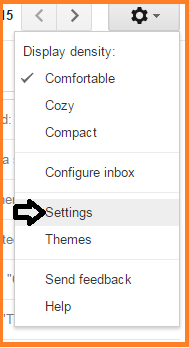
- It will open a Windows, where you will see a Forwarding & POP/IMAP Choose it from here.
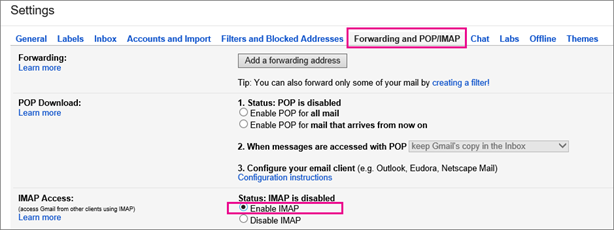
- Now click on Enable IMAP option from the list of options displayed there.
Once you have successfully created IMAP folder in you Gmail account, then it is needed for you to setup Outlook for Mac within it. To do so, you have to just only follow these simple steps:
Step 2: Setup IMAP Mail Account in Outlook for Mac
Quickly Setup IMAP Mail Account in Outlook for Mac program by following these steps:
- Run Outlook for Mac program, & then from File menu choose Tools
- It will display a number of options, choose Accounts option from here.
- Click on Email option then Enter Email Address, Password & all other information which is required. Then choose Add Account option displayed here.
Once you have completed the deal with the whole process & then choose IMAP mail option.
Step 3: Generate a New IMAP Label in Gmail
To move all the emails & other mailbox data from Outlook for Mac OLM file to Gmail account. You can directly create a New folder in the Gmail Account:
- Login to Gmail account & on its right pane click on Gear icon for Settings. Click on Settings button to proceed further.
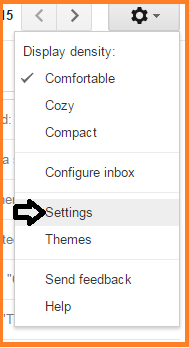
- On Settings tab, click on Labels & then choose Create New Label Check show in IMAP box option as displayed.
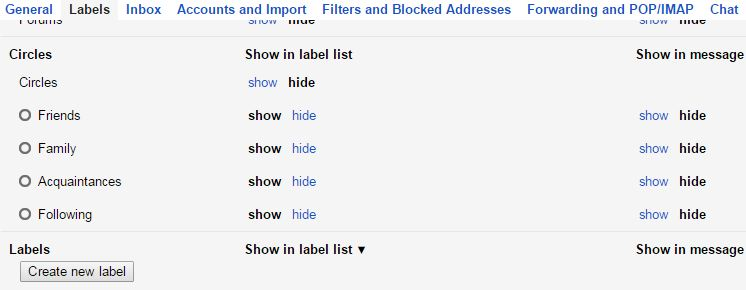
- Once you done with it, click on Send/Receive
One can drag & drop all the emails & folders from Outlook for Mac to the IMAP folder.
Once you got all your emails & required mailbox items from Outlook for Mac to IMAP folder, it is needed for you to add the same IMAP account in Microsoft Outlook for Windows. This can be done so easily just by setup & synchronizing mailbox items from IMAP folder to user desired folder.
Limitations of Manually Convert OLM to PST Files:
It is not an easy task among the users to convert Outlook for Mac OLM to PST file manually. Both the email clients i.e. Outlook for Mac & Outlook to run Windows software find immense use at both personal & business level. MS Outlook offers advanced integration options to communicate with other Microsoft Office Suite application. It leads the users to successfully migrate from Outlook for Mac OLM file to Windows PST file. Doing it with IMAP account will create so many problems for the users & the most important is security concerns.
It is not so secured Outlook for Mac OLM file conversion process which will generate crucial security breach & digital attacks among the users. Moving import data & information like emails to a third-party cloud-based email service is too serious concern. Apart from it, the whole process requires high technical knowledge including hosting service settings information. There are large number of requests that had been made time to time from various users to convert OLM to PST files manually. It is recommended for the users to choose this manual method only when he has knowledge of all technical aspects. Else, choosing a Professional OLM to PST Converter software is always a good choice.
However, if you have less technical knowledge then it is recommended to choose a Professional OLM Converter software. One such toolkit you can Free Download as a trial from here. The free demo version of OLM Migrator will enable you to convert only first 25 items from its each folder.
Final Words:
The above article deals with a major problem of users i.e. how to convert OLM to PST manually. There are large number of users who wants to know about how a user can convert Outlook for Mac OLM file to PST file. We give free & manual trick for the users to incorporates Mac OLM to Outlook PST file. Users can easily import the resultant PST files into all latest versions of Microsoft Outlook including Outlook 2019, Outlook 2016, Outlook 2013, Outlook 2010, Outlook 2007, Outlook 2003 etc.
Author Bio:
A Geek about technology who is providing regular solutions about OLM to PST Converter queries.