As we all know the OST file is known as offline storage table file, it is works on Microsoft Outlook. It is useful for accumulating a copy of data’s exist in the Exchange Server. Simply we can define, OST is the duplicate copy of MS Exchange Server. In this article, we will talk about how to fix offline file synchronization error in Outlook by using OST Integrity check tool.
If the MS Exchange mailbox account is created by the OST file users in Microsoft Outlook, then the OST file created directly with the .ost extension. If there is no network connection, then one can’t synchronize the OST file emails and this situation is turning in obstruct mailing functions such as receiving and transfer of emails and much more. In another way we can tell if the synchronization problems occur, then it will be the main cause of the crash of MS Outlook.
What is OST Integrity Check Tool?
It is considered as an inbuilt utility which can only run on the OST file and by using this utility you can easily repair the synchronization issues. Using this tool is some tricky due to it’s having high- process, and which only a technical person can handle. In case of a non-technical person, it makes some problems. The following sections give the idea about how to fix synchronization errors in outlook 2007 and other versions using OST Integrity Check tool. Also, check how to convert OST to PDF files.
Resolve Offline File Synchronization Error Using Scanost.exe
In case of scanpst.exe, first, you want to locate the executable file of scanost.exe.
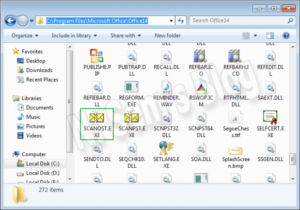
To do the integrity check on the offline OST file by using scanost.exe, make sure that the MS Outlook application is not active in your system.
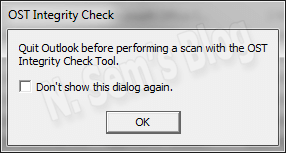
After locating scanost.exe on the system, right click it and run it as an administrator. After that you need to follow the given steps:
Step 1: Double-click on the scanost.exe then you can view Microsoft Outlook Inbox Repair Tool. Then select the profile, which contains the corrupt Outlook OST file.
Step 2: Select the folders in which you want to scan. There is an option “Scan all folders” to scan all the folders or you can select the specific folders.

Check the box “Repair Errors” to fix synchronization errors Outlook.
Step 3: Click on “Begin Scan” to start the scanning process on the selected OST files.

You can show the scanning process like the above image and don’t cancel the process
Step 4: Within a few minutes, you can get a message “OST repaired successfully”
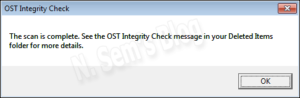
Finally, click on the “OK” button.
Professional Solution to Resolve Offline File Synchronization Error
The Integrity Check Tool or Scanost.exe is not always a perfect solution for the corrupt OST files. Sometimes it may fail to resolve the corruption and can’t repair the OST files. In the case of MS Outlook 2010, 2013, 2016 this check tool is not present which may lead to a problematic situation for the MS Outlook users. In this case, you can use the OST Recovery Software. It is an advanced recovery solution for the corrupt OST files. It can resolve any level of corruption. It also works as an OST converter, that is it can convert the recovered file to PST, ML, MSG file formats. Here is a new blog about OST to PST conversion.
Helpful features or characteristics of OST Recovery Tool:
- Recover inaccessible or damaged OST file
- Export the recovered OST file to PST, EML, MSG file formats
- Extract OST files including Emails, Contacts, Calendars etc.
- Option to repair and recover corrupt Outlook NSF file
- No file size limitation imposed to perform the recovery process
- Supports MS Outlook 2016, 2013, 2010, 2007, 2003 versions
Conclusion
To resolve offline file synchronization error, you can use the Integrity check tool or scanost.exe method. This article tells detailed description about the working procedure of this Integrity check tool. It provides an option to resolve the corrupt OST files without any data- loss. But the major problem with this utility is it does not available with Outlook 2010 and later versions. So, to overcome the limitations of this solution, you can use the third-party software mentioned in this article. Also, click to read if you encounter a large number of conflict items with the OST file.










