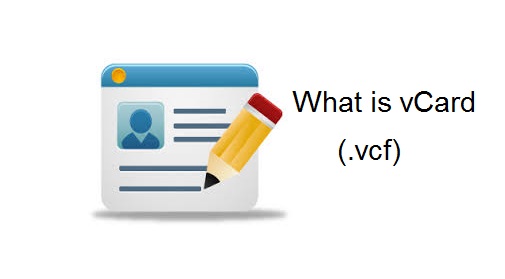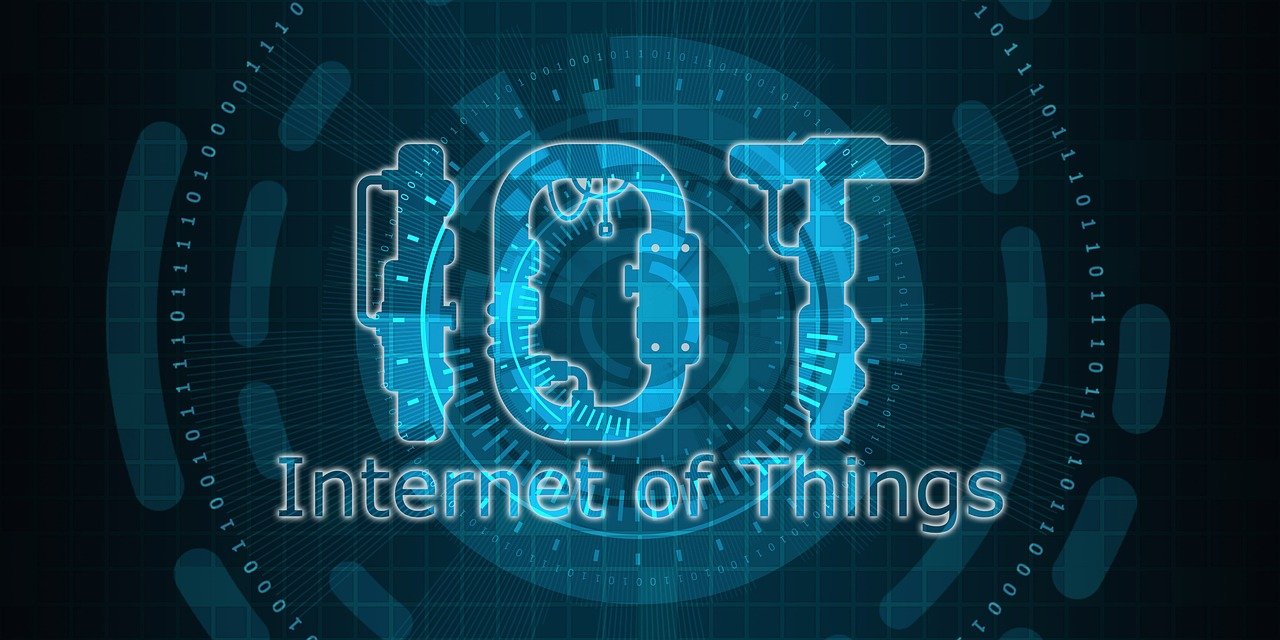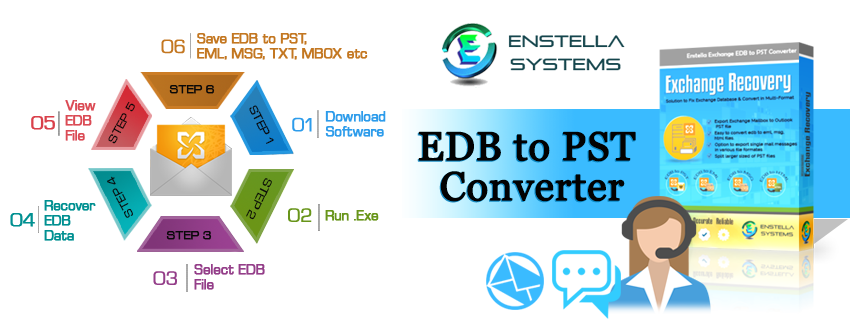What is vCard File Format
VCF is the abbreviation of Virtual Contact File, it is used for storing contact information. These Virtual Business cards also known as vCard file format, it contains the name, address, phone number, email address and other information about a person or business. It also supports images, custom fields and other types of media. These electronic business cards are used for importing and exporting the contacts from address books. These are attached with the emails to share the contacts. In case of Windows Vista users, the .vcf file can open by using the included Windows Contact program. Some email applications including Microsoft Excel, MS Outlook, IBM Notes, etc are supports VCF file. In case of MAC OS X users it is open by the included Address Book application and also iPhone users can load them directly into the Contacts app of device. Check here how to combine multiple VCF files into one VCF file.
Advantages of VCF File:
VCF is one of the easiest and fastest way to exchange the contact information than using other traditional business card. It provides an option to attach VCF files in their mails and also it can send the contacts using Tablets, Phones, Laptops, etc. These virtual contact files are ready to use as they are supported by a large variety of devices, applications, and platforms. Therefore, you can use the files as soon as they are available. The main advantage of VCF file is without an application it can easily opened and read on a text editor such as Notepad. Why do not you read the easiest steps to convert VCF to PST file format?
Limitations of vCard File Format:
The VCF file contains text lines consisting of data field with attribute items and the value. Most of the data files contain only one contact and it is stored in the form of vCrad file. There are large number of applications which supports the ability to read and write virtual contact file with more than one contact information. Based on the software this read & write ability feature becomes limited. In the case of Microsoft Outlook, This email client can read and write only one contact from the vCard file but it didn’t check the count of available contacts. But in the case of Lotus Notes it can read the multiple contacts from a single VCF file but the length of the data is limited. Also, read how to import NSF contact in Outlook VCF & CSV.
Conclusion:
This article gives the whole idea about VCF file format. It tells about the advantages, and limitations also. Based on this information we can assume that vCard file format is very much useful in some situation. But, if anyone have problem in VCF file then they can convert it to any other file formats like PST without the help of some third-party tools.