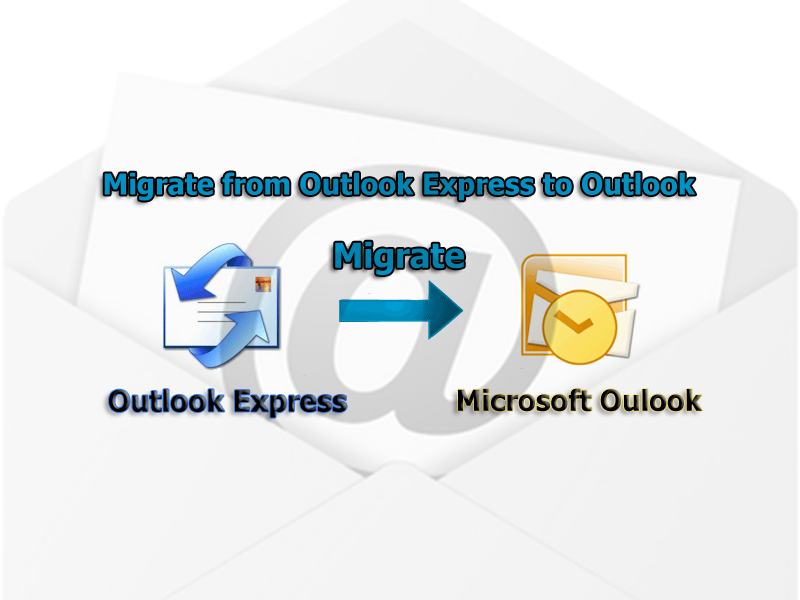I am using Zimbra email client and I am not comfortable with its working method. But because all my important emails are stored in the Zimbra application and I am unable to extract them to other email application. If anyone have solution for how to import TGZ file to Outlook, Office 365, Exchange and Google Apps, then please suggest me. Not to worry, we have a solution for you, so that you can easily import your all Zimbra data to other email application without any issue.
Zimbra is a desktop based email client that supports multiple user accounts at a single place. It efficiently manage all the mailboxes of Zimbra TGZ folder which includes emails, contacts, calendars, notes, briefcase, etc. Despite having all such features, Zimbra application is still losing its demand in market, why?
Zimbra hasn’t upgrade when it comes to data synchronization and it takes long time in responding. Further, registration to Zimbra account is one of the major issues of users improving to MS Outlook as compared to Zimbra desktop.
Reasons to Import TGZ File from Zimbra to MS Outlook
Before jumping “how’s” part, firstly let us know that why users want Zimbra email export to MS outlook. There are numerous reasons to import TGZ file from Zimbra to Outlook as many times most of the users want to change their association because of this they want to convert their all data to continue their work. In addition, users faces various issues in using Zimbra email program as mentioned below:
- Slow synchronization in Zimbra as related to MS Outlook
- Response time on Zimbra is too slow
- User registration is compulsory for Zimbra account
How to Export Zimbra Mailbox to Outlook PST?
There are some few steps available for users to easily achieve the data conversion from Zimbra to Outlook PST file format.
First extract TGZ files from Zimbra Desktop using the following steps:
- Open the Zimbra application on your desktop and click on the Preference tab from menu bar
- Then, choose Import/Export option which is given on the left side of the Zimbra application screen
- In export section, all file of Zimbra folder will be automatically selected >> click on advance setting
- After that check the option which you want to extract and uncheck the remaining options >> then click on Export
- Now you will be asked for the save file or to open the file >> Select save file option >> choose the desired location to save the file >> then click on OK.
Once the file are converted, then go to the location where you save the converted file, you can see the zip file and you have to unzip that file by any other tool like WinRAR, etc. (Right click on Zip file an click on Extract file option). Ensure that the file extractor tool has to be set up in your system. You can know here tips to export Email from Zimbra to Thunderbird.
Download TGZ File Converter – Third Party Solution
Zimbra Converter to convert TGZ files from Zimbra to Outlook including all emails, contacts, calendars, briefcase, attachments, etc. without any changes. The software provides quick conversion process for users to easily perform Zimbra email export to PST in just a few seconds. Using this utility, users get the benefits of exporting batch files from Zimbra to Outlook at once by following batch conversion process. Some valuable features of the TGZ File Converter are given below which helps users in the conversion process. Here is how to extract files from Outlook PST.
- Allows batch conversion of Zimbra mailboxes to Outlook file format
- Maintain all meta-header details, formatting, layout and attachment during the conversion procedure.
- Supports all Outlook editions like – Outlook 2016, 2013, 2010, 2007 and 2003
- Easily run on all latest and below editions of Windows OS – 10, 8.1, 8, 7, etc.
- Supports multiple email application for conversion like – Outlook, Office 365, Exchange and Google Apps.
TGZ File Converter Download Free Edition
Try demo edition of Zimbra TGZ file Converter to know more about the software and its conversion procedure for how to import TGZ file to Outlook. The software supports to convert single mailbox of Zimbra to Outlook without any cost. But it leaves stamp of Demo word on the whole imported data. For conversion of Zimbra mailbox to Outlook with no Demo stamp, then purchase the license product of TGZ file converter. If you want to convert EML files to MS Outlook, click to know how it will be converted. If you want to convert EML files to MS Outlook, click to know how it will be converted.