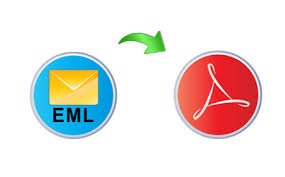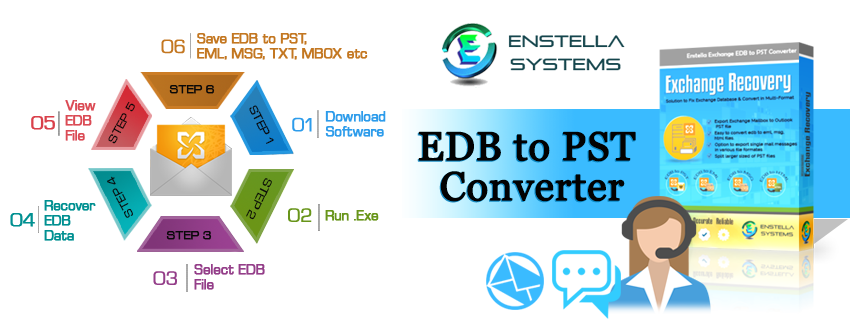Technology has revolutionized every sphere of life. It has influenced the corporate world as well to adapt to the latest developments in advanced business. And they are the mobile apps that have taken control of the market.
Previously, mobile apps were used for larger businesses. But the scenario has changed in the last few years that even small companies are facilitating buyers in a better way and gaining higher profits in return.
Whether you intend to open up a business or have already been running one for a few years, you probably think about improving and modernizing it. Thanks to the digital revolution, there are tools from accounting to small business management apps that help owners. Whereas there is no shame in depending on a desktop for business purposes. And many people in business benefit from small business apps that facilitate them to run their jobs without any issue of time and place. You can also use these apps on your iPhone screen or any android mobile screen.
If you want to update your small business processes and make the most of the time and money, here is a guide to help you.
1. QuickBooks Online
One of the most challenging tasks is to manage your business’s accounts. QuickBooks Online is one of the highly popular tools in the world of accounting. It is easy to use as there are tutorials available that help you learn the usage if you are new.
Facilitating the users from payroll, profit analysis, and inventory management, QuickBooks is one for all. It is available in the pay version, and it depends on which version you pay for. Whether you already own a business or are thinking of starting up a new one, QuickBooks Online has an arrangement that suits your needs of price pointing. In addition, depending on the version, you will get access to its mobile app, which is a top-rated app to grow a small business.
Furthermore, this mobile accounting app can help to create invoices, manage expenditures, and much more in a go.
2. SOS Inventory
If you are a product-oriented business person, an inventory management app can allow you to track your stock, create purchase orders, and guarantee your sales process function quickly from start to end.
SOS Inventory connects different warehouses, with an ability to relocate items from one warehouse to another. You can trace things through serial numbers, and a complete history of each item is recorded.
The mobile application makes it possible for the users to work freely without being available on the desk. Its distinct features are easy to run physical inventory counts.
3. Square
A payment application is crucial for ensuring that you get paid on time and that your clients can pay you the way that suits them.
You might have come across Square for it is popular due to its function as revolutionizing the small business. It has also helped improve card transactions.
Square POS is commonly used in connection with Square Reader. It is a small device which is installed on a phone which can read credit and debit cards.
Square is the best choice if you want a full POS or a simple mobile POS and card swiper. It offers many software and hardware solutions. But the very basic version demands you to pay.
4. Slack
Communication apps can make your business easy by communicating within your team or outside. Slack is one of those apps which make instant communication friendly. This app helps you get rid of typing twice or holding unnecessary meetings. Through this app, you can send a message to your employees and get an answer instantly without any delay.
Slack is inclusive, where everyone in the team can access shared material and information. While working together, you can share information with everyone at once. It helps the group connect together and make decisions quickly.
It is worth trying with a free or premium version for the claim affirms to increase productivity by 32%.
5. GoToMeeting
Whether you are working with a remote team or using video conferencing frequently, GoToMeeting can best meet your needs.
With HD videos, screen sharing, and google calendar, you can host an unlimited number of meetings without any limits with its basic version.
Any business-level client would need more than what is there in the free version. Business plan subscription consists of helpful specifications like auto-transcription of meetings and note-taking. GoToMeeting is all encrypted, which means that your meetings are highly-secured.
It is available both on computer and mobile, costing a basic $12 per month plan.
Author’s Bio:
Sunil Dev has a professional background in content writing. With a passion for reading, research, and writing he has been providing well-researched content for various websites pertaining to diverse niches, significantly health, fitness, wellness and mobile accessories.