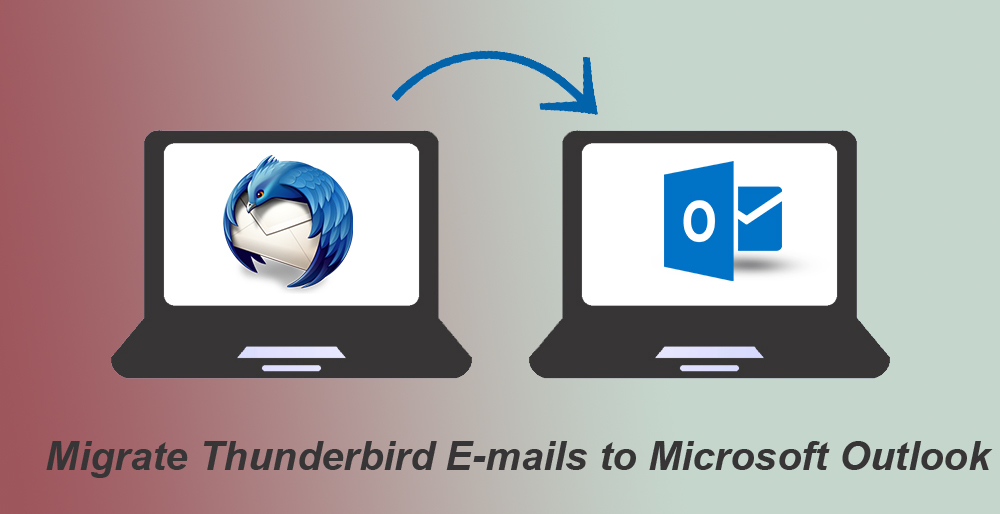To back up emails, calendars, and contacts or just to watch them while offline, information from an email account can be imported to a computer data management program. Microsoft Outlook is a software program that allows importing of data from outside email accounts. One can simply backup Yahoo to Outlook essentially by using the methods described in this article.
Today most of the email client users have more than one email account, and that can be either with the same or different email providers such as Outlook, Yahoo, Gmail etc. All these applications have their own benefits. But here the main fact that, one user with more than one email accounts wants to login into all of them from one single place. But MS Outlook allows using around five other email accounts in it, and this feature makes Outlook different from others. Because of this reason users think about to export emails from Yahoo to Outlook. This article describes the way to backup Yahoo mail folders to Microsoft Outlook.
User Query
I have multiple emails with significant documents in my Yahoo account, so I want to backup Yahoo to Outlook PST file instantly. Is there any easy solution for this purpose?
Reason to Backup Yahoo to Outlook
The Microsoft Outlook email client has so many features over Yahoo Mail account that makes the users to convert Yahoo mail to Outlook:
- Microsoft Outlook categories can be used as Quick views for the users
- Option to move all data’s to the Archive folder and it has an Integrated photo viewer
- Equipped with Microsoft patented Smart-Screen
- It has Undelete option and can sort emails by size for the quick cleaning
- Can automatically delete old emails and keep the latest emails
- Offline access is possible
- It has Unlimited storage capability
- Social Integration with Twitter, Linkedln and Facebook possible.
How to Export Emails from Yahoo to Outlook by Manual Way
Solution 1: Migrate Yahoo Contacts to Outlook
Step 1: Press “Export” button to view the export options
Step 2: Click on “Microsoft Outlook” to download the contact list as CSV file
Step 3: Give the location to save the file
Step 4: Open MS Outlook and click on “File” then click “Open” after that select “Import” option
Solution 2: Transfer Yahoo Mail to Outlook
Outlook enables us to add email accounts such as Yahoo, then all the informations can accessible from one place. There is one method to move the emails, First select every folder and forward them to Outlook, and finally recreate and recognize the folder. Do you know how to archive Yahoo mail to a hard drive? If not then check it out. The following steps helps to move Yahoo folders to Outlook:
- Open MS Outlook and select “File”–>”Info”–>”Add Account”–>”Manually configure server settings”
- Click on “Next” to continue the processing
- From the “Add New Account window, select the “Internet Email”
- Click on “Next” and enter the Yahoo email address and password
- Enter incoming mail server: pop.mail.yahoo.com and Outgoing server: smtp.mail.yahoo.com
- From the Account type drop-down menu select “POP3”
- Select “More settings” and type a name
- Make sure that in the “Outgoing Server” tab “Use Same Settings as My Incoming Mail Server” and “My SMTP Requires Authentication” are verified
- In the “Advanced” tab, use “995” for the POP3 and “465” for SMTP server
- Choose the encryption type as “SSL” and verify “This Server Requires an Encrypted Connection” is used
- Click “OK” –>”Next”–>”Finish”
- Click “Exit” and “Restart” the Outlook
- Press “Send/Receive” option and select “Send/ Receive All Folders”
Limitations
- It requires large amount of time to complete the task
- The method is too lengthy
- Won’t get the perfect result always
Automated Method
The above described manual method provides a good way to backup Yahoo to Outlook. But, these procedures have some limitations such as the process is lengthy and are not familiar to a person who is not technically strong. Apart from it, here are tips to export outlook contacts to yahoo address book. To make the process simple and user friendly one can use a third-party tool such as “SysTools Yahoo Backup”. With the help of this utility, one can efficiently perform the process to backup Yahoo to Outlook. Read the following listed characteristics to know more about the tool:
- The software export yahoo mail to Outlook PST, EML, MSG and MBOX
- Option to apply date-filter to take selective backup Yahoo mailbox
- It has an option to set Internet Bandwidth and Time slot
- Keeps the original formatting after the export process
- It has an option to show real time progress detail
Conclusion
According to the above discussion, user can backup Yahoo to Outlook with the help of manual as well as automated solutions. Due to the limitations of manual procedure, users need to go through the third-party solutions like SysTools Yahoo Backup. It can easily and efficiently import Yahoo mail to Outlook without any hassle. You can also read about how to convert Outlook Express to Outlook.