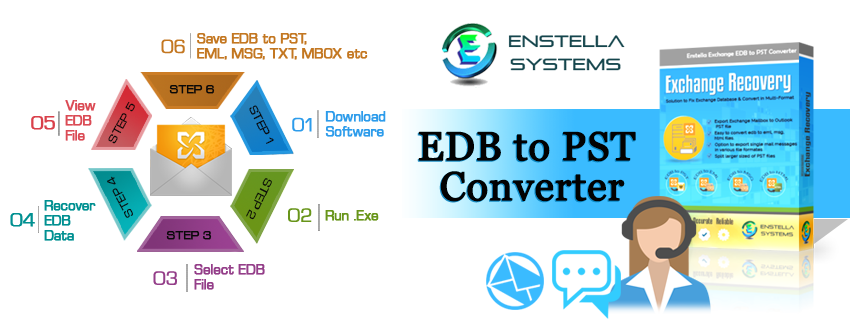Do you love to play games on your Mac? If yes, then this article is going to help you too much. If you want the best gaming experience on your device then it’s a prerequisite that your device must have high performance and optimization. You can improve your gaming skills if your device is optimized. On being a Mac user you must know about the fact that optimization in Mac plays a crucial role in its performance.
If you are struggling to optimize your Mac then you don’t need to worry. You are in the right place. In this article, we will provide you with some best methods to optimize your mac so that you can enjoy the best gaming experience.
8 Ways Optimize Your Mac For Gaming
1. Check the status of disk usage:-

The space in the hard disk is the deciding factor for the optimum performance of your device. You must check your disk usage frequently to know the status of the space occupied by various files.
Although it’s a very simple task to check disk usage on a Mac, you can use any best tool that we provide in our other article to check disk usage. Once you resolve the disk usage issue then we are sure that you will enjoy the best gaming experience on your Mac.
2. Clear the cache:-
Cache are those temporary files that are stored in your device so that you can search for any item quickly. These cache files accumulated in your device over a long period. These stored cache files are huge in number and occupy a significant portion of your disk.
So you must clean these caches to optimize your Mac if you want to experience the best performance of your device during gaming. You can choose any cache cleaner tool like CCleaner for this purpose.
3. Stop the application to start automatically:-

Sometimes, many apps open automatically in the background and reduce the performance of the device drastically. If you can’t experience the best gaming on your Mac if these apps are running in the background then you must stop this app to run automatically in the background of the system.
You can easily stop any application to start automatically by using these steps as given below:-
Apple icon>System preference>users and groups>login items.
4. Adjust game settings:-

There are many inbuilt games settings in your Mac. Sometimes, these settings alter and reduce the performance of the device drastically. If you want to optimize your Mac for gaming then you must adjust these games settings to their best Optimum results. However, the settings for games vary from game to game.
In this section of our article, we will provide you with some generalized steps to change games settings to get the best performance.
- Click on graphics and select low to medium resolution or high for gaming. You have chosen resolution wisely as per the game requirement. It will reduce the burden on the processing unit and help you to optimize your device.
5. Check activity monitor frequently:-

An activity monitor is a potent tool to detect the performance of a device simply. It’s an inbuilt utility in the Mac which will help you to know the disk usage, temperature status, etc.
6. Keep your device up to date:-

This way seems to be very easy but trust us this will be going to help you a lot to optimize your Mac for gaming. Usually, older versions of software lead to low performance, so your device must keep your software up to date so that you can optimize your mac for the best gaming experience. If you want to know about updating the status of your application then you just need to follow these steps:-:
System preferences>Applications>Automatically check for update
7. Upgrade RAM:-

This is the ultimate method that you should adopt to optimize your Mac. Usually, the size of the game decides which range of RAM is optimum for you. If you’re playing a very heavy game then your system must have high RAM.
8. Upgrade SSD:-
SSD plays a crucial role in the speed and performance of a system. If you are consistently facing the issue of low optimization then you must upgrade your SSD.
Conclusion:-
In this comprehensive guide, we provide you with some best and easy methods to optimize your Mac for the best gaming experience. You can use any one of them as per requirement. We will recommend you to play only those games which are compatible with your device so that your device can run smoothly. We are sure that your gaming experience on Mac will be completely changed if you use any methods given by us. Don’t forget to give your feedback. Thanks.
Author’s Bio:
Mariya Jonson is working at BestMacAdvisor, as an technical Content Writer. His potential of writing is PC tips, Android and Mac tricks and he is anxious about writing other technical blogs.