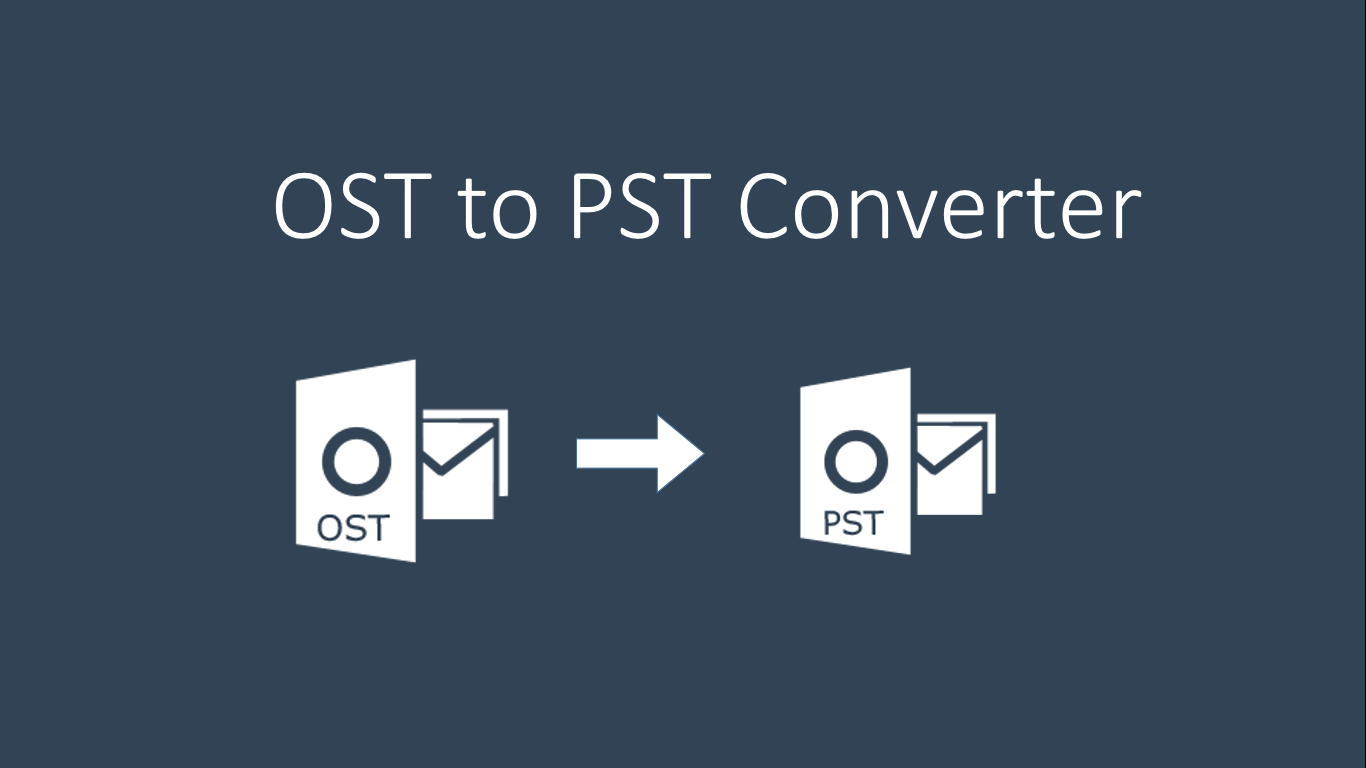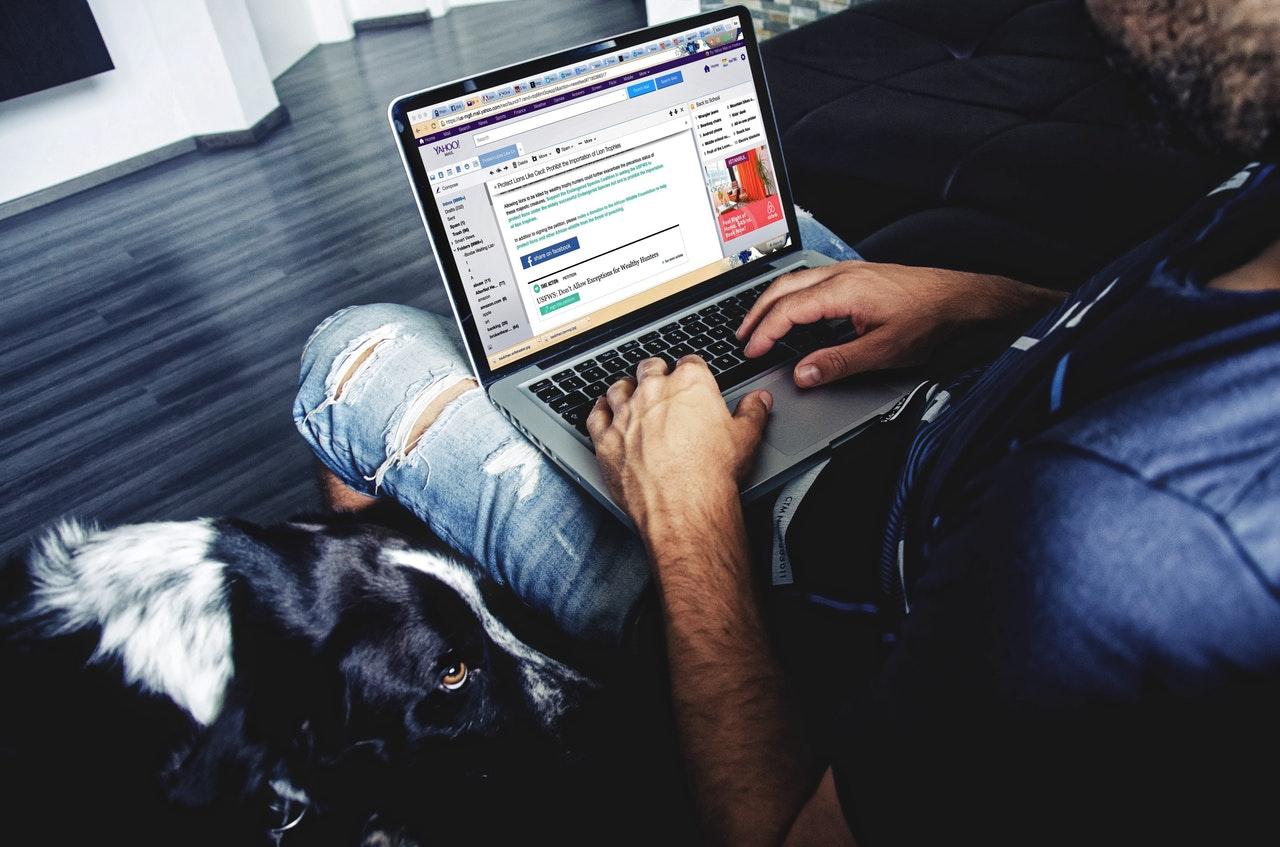Welcome to the New Era of ERP
No doubt, traditional ERP solutions can be robust, but they are not particularly user-friendly. On the other hand, they’re a jumbled mess of menus, codes, and procedures that only a handful of trained individuals begin to understand. Luckily, that is changing.
In 2025, ERP systems are getting a major upgrade, and it’s all thanks to visual workflows and smart business process automation (BPA). These two forces are making ERP easier to use, faster to adapt, and way more aligned with how teams actually work.
In this blog, we’ll break down what this shift means for businesses, why it matters, and how you can take advantage of these changes with some best practices that work.
Why Visual Workflows are a Game-Changer
If you’ve ever stared at a screen full of dropdowns, menus, and configuration settings, struggling to make your ERP system meet your business needs? You’re not the only one. That is exactly why visual workflows are making massive waves in the world of operations.
Visual workflows take those complicated back-end processes and give them a visual representation you can see—in a flow chart or through a simple drag-and-drop interface. You do not need to be a technology wizard to automate a task or know how the workflows run through your organization.
Read: Secrets of the Trade: What Sets Top Contractors Apart from the Rest
Here’s what makes visual ERP workflow tools so valuable:
- You get a clear picture of how your processes work—no more guessing.
- Making changes becomes easy—just drag, drop, and update.
- Your team gains independence—less back-and-forth with IT for small tweaks.
- You automate smarter, not harder—reducing errors and saving time.
Real-Life Use Cases: Where Visual ERP Workflows Shine
Let’s bring this down to earth with some real examples of how businesses are using visual workflows inside their ERP systems:
Finance
Goodbye manual approvals, hello visual workflows! Not only can digital technologies allow invoices to be automatically routed to the right person based on amount, department, or level of urgency, but they can also send reminders when someone holding an invoice is lagging behind in the process.
HR & Onboarding
Hiring a new team member? A workflow can handle everything – sending offer letters, a payroll start date, IT access, etc. – rather than having a spreadsheet and then emails and checklists. It is smoother, faster and more accurate.
Inventory & Supply Chain
Managing stock levels manually? Not anymore. A visual workflow can flag when inventory runs low, automatically trigger reorders, and even track supplier deliveries—without anyone lifting a finger.
Customer Service
Support tickets can be assigned, escalated, and updated automatically using visual triggers. Your ERP system stays in sync, and your customers stay happy.
Automation Makes It All Work Behind the Scenes
Visual workflows look great—but it’s automation that makes the magic happen. Behind every clean, simple interface is a smart set of rules that run your processes automatically.
That’s the beauty of business process automation (BPA). You set the rules, and the system follows them consistently, day in and day out.
Here’s how BPA levels up your ERP:
- Automates tedious, repetitive work (like data entry or approvals)
- No one forgets something, and nothing is delayed
- Keeps your records updated across departments
- Helps you meet compliance standards effortlessly
It’s like giving your ERP a brain—and a strong work ethic.
What’s Trending in 2025 ERP Integrations?
The way businesses use ERP is evolving fast. Here are the trends that are shaping the way we work this year:
Low-Code/No-Code Tools
These applications and workflows enable you to build processes without code. It allows HR, finance, or operations teams to go forth and execute processes when they need to right away.
They won’t have to wait weeks or months to involve IT resources.
AI-Powered Suggestions
Some modern ERP tools are getting smarter. They learn from how you work and suggest better ways to do things. If a certain process is slowing down your team, it’ll let you know.
Live Dashboards
Picture having a real-time view of everything in one place – approvals awaiting action, shipments that have been delayed, invoices that have been paid – that is what live dashboards can do.
Cross-Application Integrations
Your ERP can now integrate with your CRM, your payroll, marketing platform, or even with third-party logistics apps. Data moves freely, and communication constantly continues.
Best Practices to Make It All Work
Beginning with visual workflows and automation will be a new experience for most people and can feel like a lot to handle. A lot of us will have some adjustments to make, but given enough foresight, things will get easier.
These tips offer guidance on how to begin, as well as maximize your experience:
1. Understand Your Current Process
Start by mapping out how things work today. Where are the delays? What processes do we do frequently? You can use this to develop workflows that are the solution.
2. Pick the Right Tool
Not all ERP workflow tools are built the same. Look for a simplistic platform that integrates seamlessly into your ERP and is flexible enough to grow as you grow.
3. Engage Your Teams
Don’t create workflows in isolation. Talk to the people who will use the workflows – finance, HR, operations. Their insights will help ensure what you build is valuable instead of burdensome.
4. Be vigilant about security
While this appears to be flexible, it still will have some security requirements. Make sure you are able to meet all compliance and security requirements for your system. For example, how you manage user roles, keep record of user actions, and audit everything.
5. Start small and scale
Start with a pilot project; one workflow that you can build, evaluate, and improve. And once that is working, you can add more workflows across the organization.
6. Keep Training and Iterating
Even easy tools require some training. Make sure your team knows how to leverage them and improve based on what is working and not working.
A Real-World Example: Manufacturing Made Easy
A mid-sized manufacturer was fed up with continuous delays to their production schedule. Orders were getting lost between departments, inventories went low without warning, and communication was breaking down.
They added a visual workflow platform on top of their ERP system and started automating key steps:
- Work orders were created automatically based on sales input.
- Inventory updates triggered reorders.
- Any delays instantly trigger alerts to supervisors
The result? A 35% cut in production time and far fewer errors. Their teams now spend less time on admin and more time building better products.
Why It Helps to Have a Partner
Let’s be real—integrating ERP with visual workflows can get technical, especially if you’re working with legacy systems. That’s where having the right tech partner makes a difference.
Look for experts who:
- Know your ERP platform inside and out
- Can help you build custom workflows
- Offer support even after everything’s set up
- Understand your industry-specific needs
What’s Next for ERP and Workflows?
The future of ERP is bright—and surprisingly human-friendly.
Here’s what’s coming:
- Predictive Workflows: Your system will suggest or even trigger processes based on patterns.
- Voice and Chat-Based Interfaces: Imagine updating a workflow just by saying it out loud.
- Blockchain Integration: To ensure verified, trusted actions in many instances, particularly in finance and logistics.
- IoT-Triggered Workflows: Devices, such as sensors that can indicate a real-world event (like if machinery reaches a certain temperature) or a shipment arrival, will automatically workflow.
Conclusion: Don’t Fall Behind
ERP systems are more than back office systems; they are now becoming the nerve center of a modern organization. And thanks to visual ERP workflow tools and business process automation, organizations of any size now have the ability to make the systems work for them instead of the other way around. Whether you want to speed up approvals, cut down human errors, or simply empower your people to move faster, now is the time.
Author’s Bio:
Geetika Pandey is a passionate technology writer and content strategist with a strong focus on AI, enterprise solutions, and digital innovation. With years of experience in crafting high-impact content for B2B tech brands, she brings clarity to complex concepts and helps businesses connect with their audience through engaging storytelling.